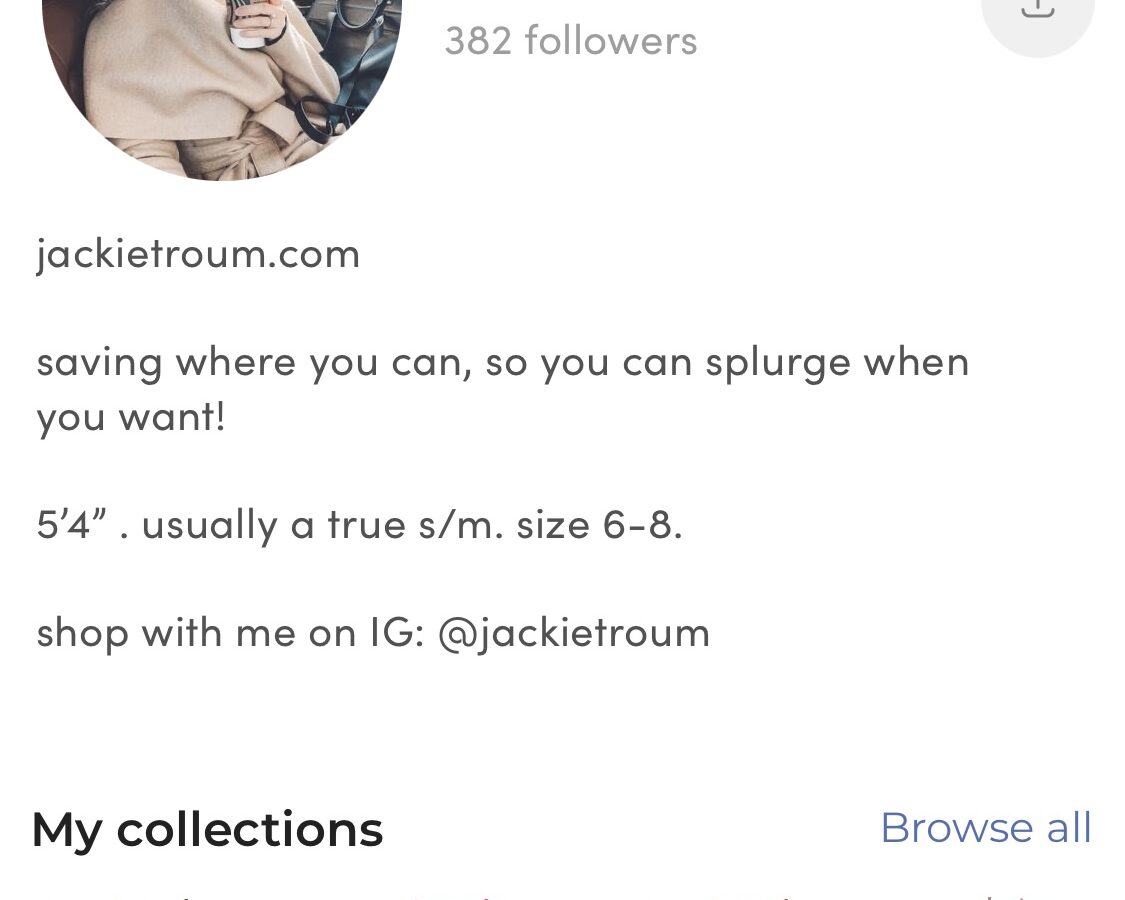If you’ve been here for a while, you’ve been through several LTK sales with me. I covered last year’s sale, you can find that post here. If you’re new around here, let me fill you in…the LTK app is an online shopping app. Anything you need, right at your fingertips. The app is home to hundreds (maybe thousands?) of influencers giving their product purchase recommendations. P.S. if apps aren’t your thing, you can shop on desktop here.
Several times a year, usually right before Christmas and in the Spring, they have an in app sale. April 10th – 12th, will be their in app Spring sale. There are 14 brands participating and each are giving different discounts for some of my favorite products. Let’s walk you through the app…
- Go to the App Store on your phone. Type in the search bar “liketoknow.it.” The app will appear. Check the picture below for a visual of the app.

2. Once the app is downloaded, click the sign up button and create a username and password.
3. Your home screen will look something like below. You will see a search bar, a bar with trending and other items broken down, your followers, products you’ve recently viewed and new posts from creators you follow.

4. Type my name in the search bar and hit follow! You’ll never miss another save vs. splurge fashion post again.

6. And shop! You can go through my collection of outfit ideas, type in the search bar if you’re looking for anything specific or simply search through my photos and collages. The photos will have each item in the picture broken down below the picture with links taking you directly to the product.

7. During the sale, in app discount codes will show up in the description of the item you’re interested in. Click the picture of the item, it will then send you to the link of the item and use the code given at check out! That easy!
Now that we’ve gone through the app, we’re ready to shop! I’ve broken down each brand participating and what I have my eye on during the sale. Let’s get started!